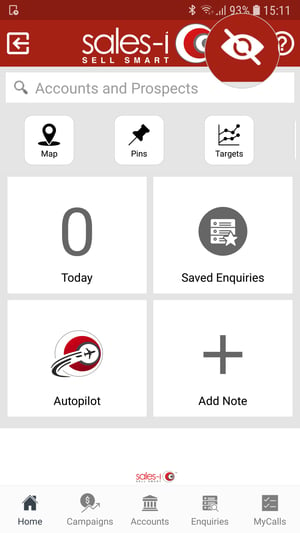Customer mode is a function that allows you to display information in sales-i in an easy to read and safe format that can be used in front of your customers. It removes cost, GP% and other profit-related information throughout sales-i.
Select you device:
Apple
Step 1:
If you want to display information to a customer but you don't want to share Cost, GP% and profit with them, tap on the Home icon.
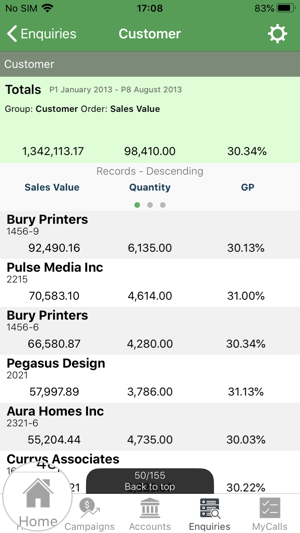
Step 2:
Tap the 'eye' icon.
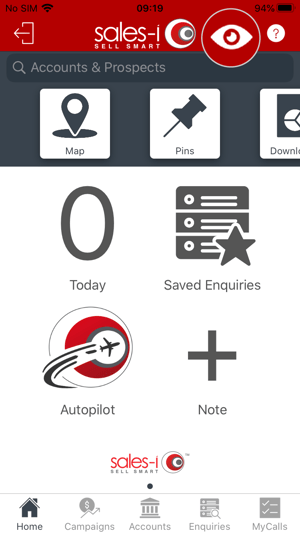
Step 3:
You will now see a notification letting you know you are in customer mode. The 'eye icon' will also now have a line through it.
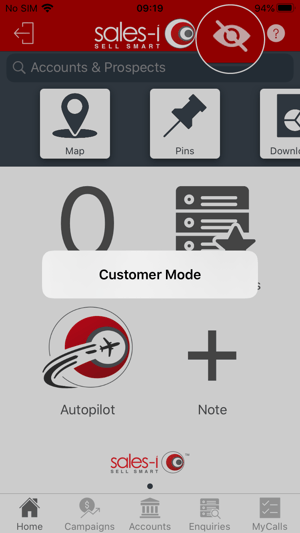
Step 4:
If you now locate back to the screen with customer information on it, you will notice that Sales Cost, GP and Profit figures have disappeared.
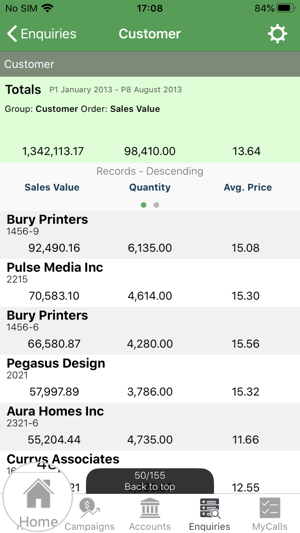
Step 5:
To turn customer mode off, locate back to the Home page and tap the 'eye icon' again so that the line over it disappears.
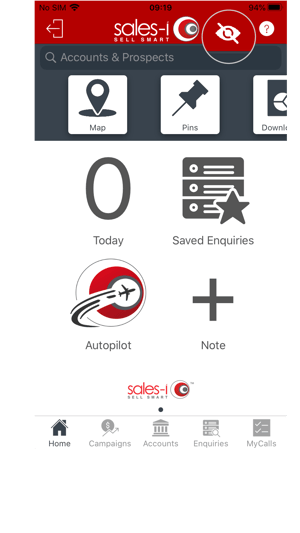
Android
Step 1:
If you want to display information to a customer but you don't want to share Cost, GP% and profit with them, tap on the Home icon.
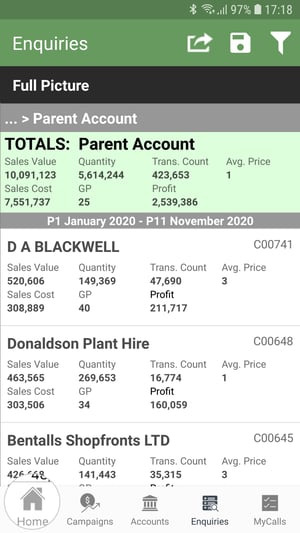
Step 2:
Tap the 'eye' icon.
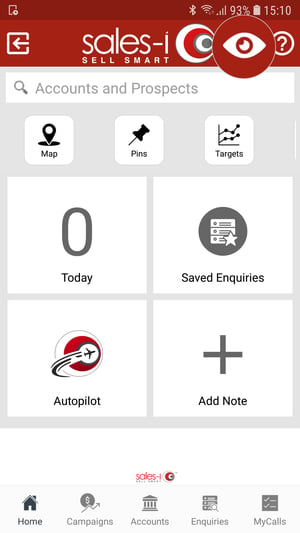
Step 3:
You will now see a notification letting you know you are in customer mode. The 'eye icon' will also now have a line through it.
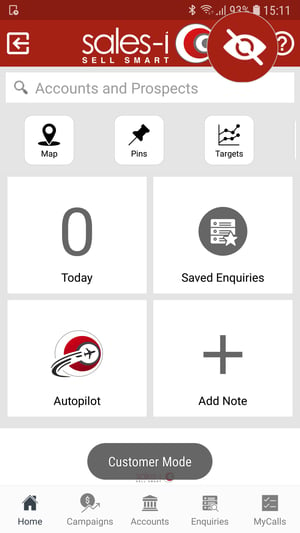
Step 4:
If you now locate back to the screen with customer information on it, you will notice that Sales Cost, GP and Profit figures have disappeared.
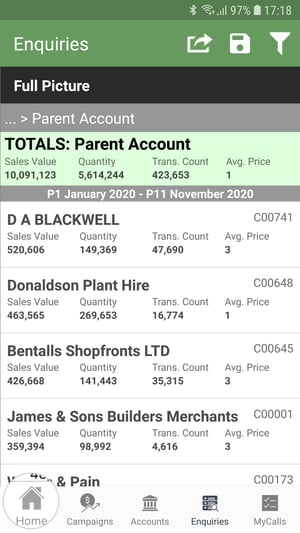
Step 5:
To turn customer mode off, locate back to the Home page and tap the 'eye icon' again so that the line over it disappears.