Specify exactly what you need to find by using an * asterisk
Example:
– Chris is visiting a customer whose postcode begins with ‘HP’
– He wants to see if any of his other clients are based in the same area
– He enters the ‘Accounts’ section of sales-i
– In advanced search, he selects the postcode option then clicks save
– He then enters ‘HP*’ into the search engine and hits enter
– This returns only the accounts with a postcode beginning with ‘HP’
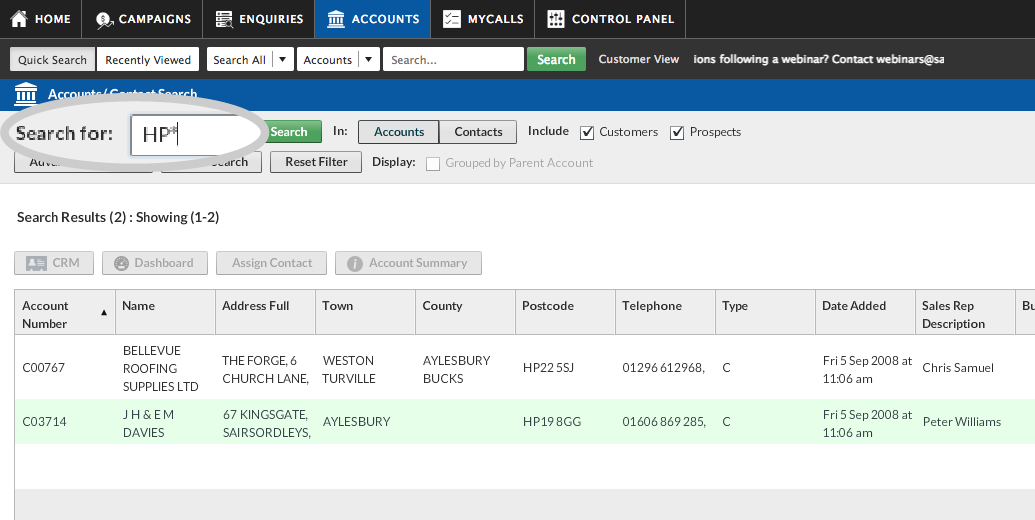
Please note: An asterisk at the end of a search, as in the example above, ensures you only see the results starting with your search criteria. Similarly, entering the asterisk before your search (i.e. *HP) shows only the results ending in your search criteria.