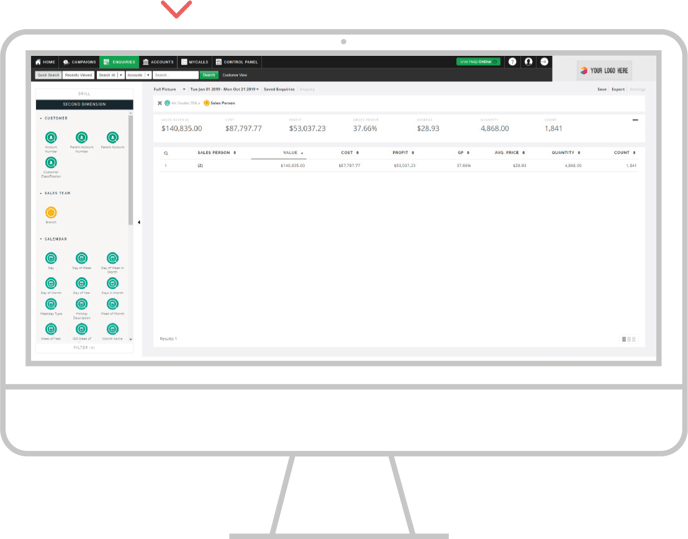Occasionally, an unclassified item gets sent from your back-office system to sales-i. Since sales-i cannot display blank (often referred to as 'null') data fields, we automatically replace this blank data with 'Z's.
Example:
In this example, Row 1 doesn’t have any values against the Sales Person field.
Therefore this empty cell will be populated with 'Z'.
Why are 'Z's used? Why not label them another way?
We use the 'Z' label for two reasons:
- To separate from your data
Labelling these blank data fields with 'Z' helps prevent their sales clashing with any of your existing data. - To easily identify blank data
This method allows you to easily identify blank data fields by sorting your sales data in sales-i. Data fields labelled with 'Z' will appear at the top or bottom of the list.
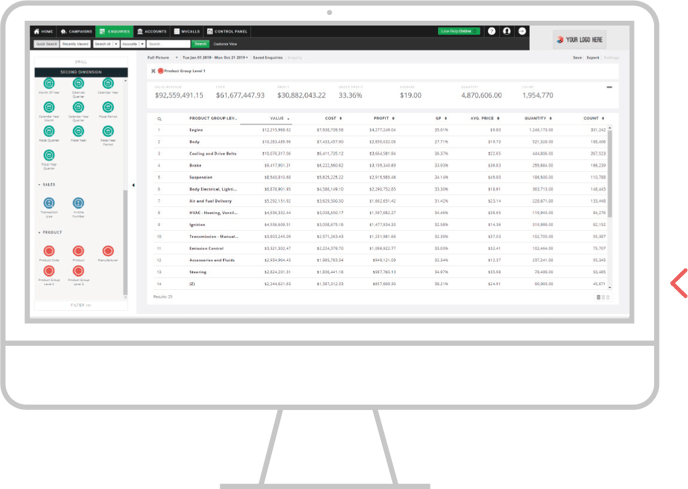
How to resolve it
The 'Z' label often highlights housekeeping that will need to take place in your back-office system. Populating these blank data fields with the relevant title will resolve this issue the next time your data is loaded into sales-i.
Contact sales-i support
If you have any additional questions, please contact our support team.
Please provide as much detail as possible (including any error messages) and screenshots.