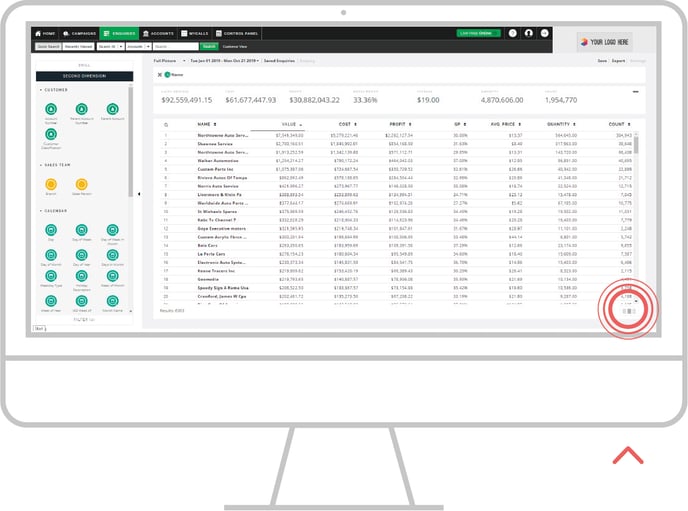sales-i allows you to increase or decrease the number of results per page when using Enquiries. This is achieved by changing the results table row height.
Desktop
Step 1: Go to Enquiries
From the black navigation bar at the top of the screen, click Enquiries.
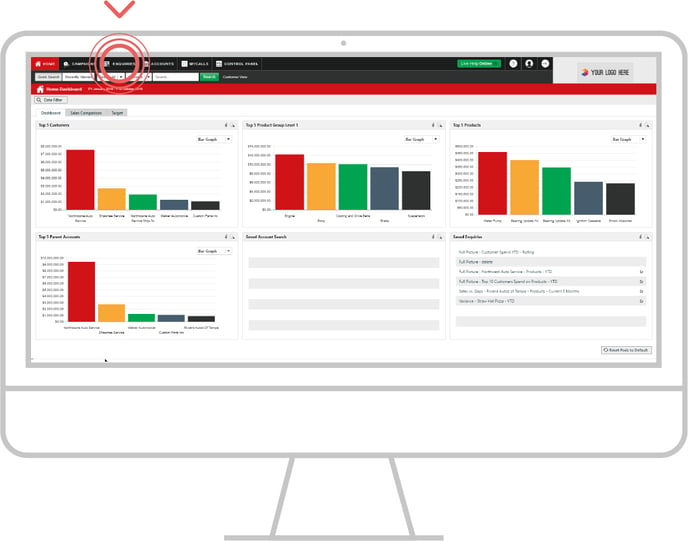
Step 2: Select a drill
Click on any bubbles on the left.
In this example, select the Name bubble.
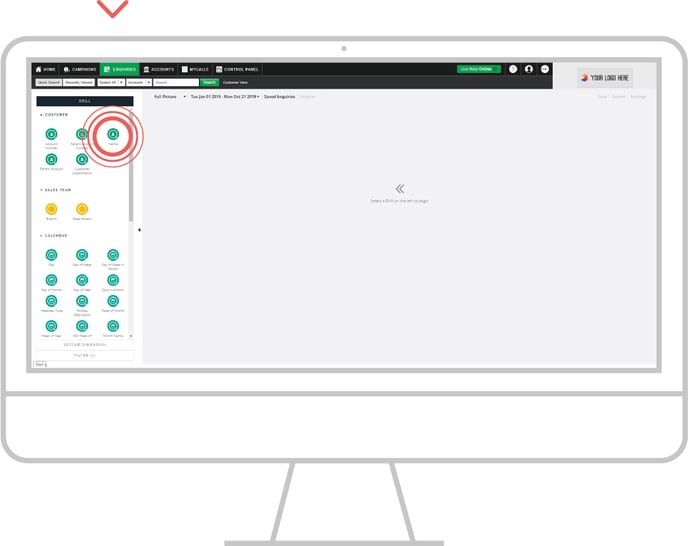
Step 3: Select size
Click on one of three icons located at the bottom right of your screen to see which row size you prefer.
This choice is for you as an individual user and will remain throughout the Enquiry section until changed.