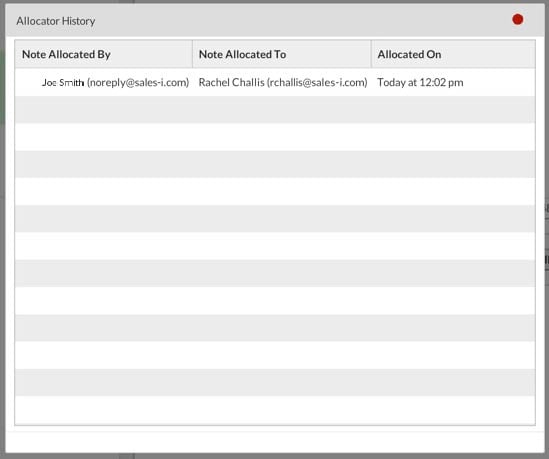In MyCalls other users can assign follow-up calls to your diary. This guide will show you how to discover who has allocated a call to you.
Desktop
Download a PDF version
Step 1: Click MyCalls
From the home screen, click the MyCalls tab.
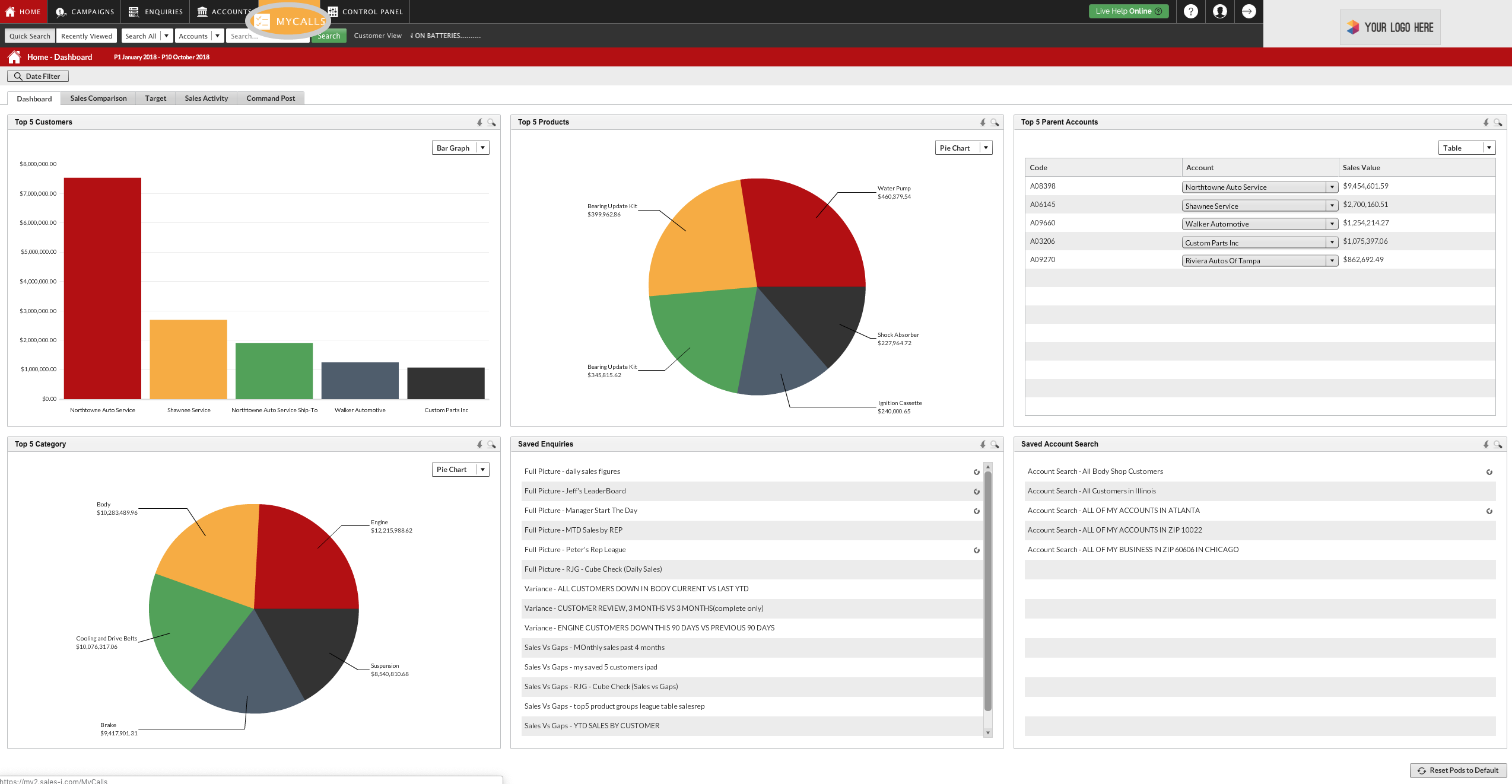
Step 2: Select a call
Click the call that you wish to see Allocation History for.
Then, click Allocation History.
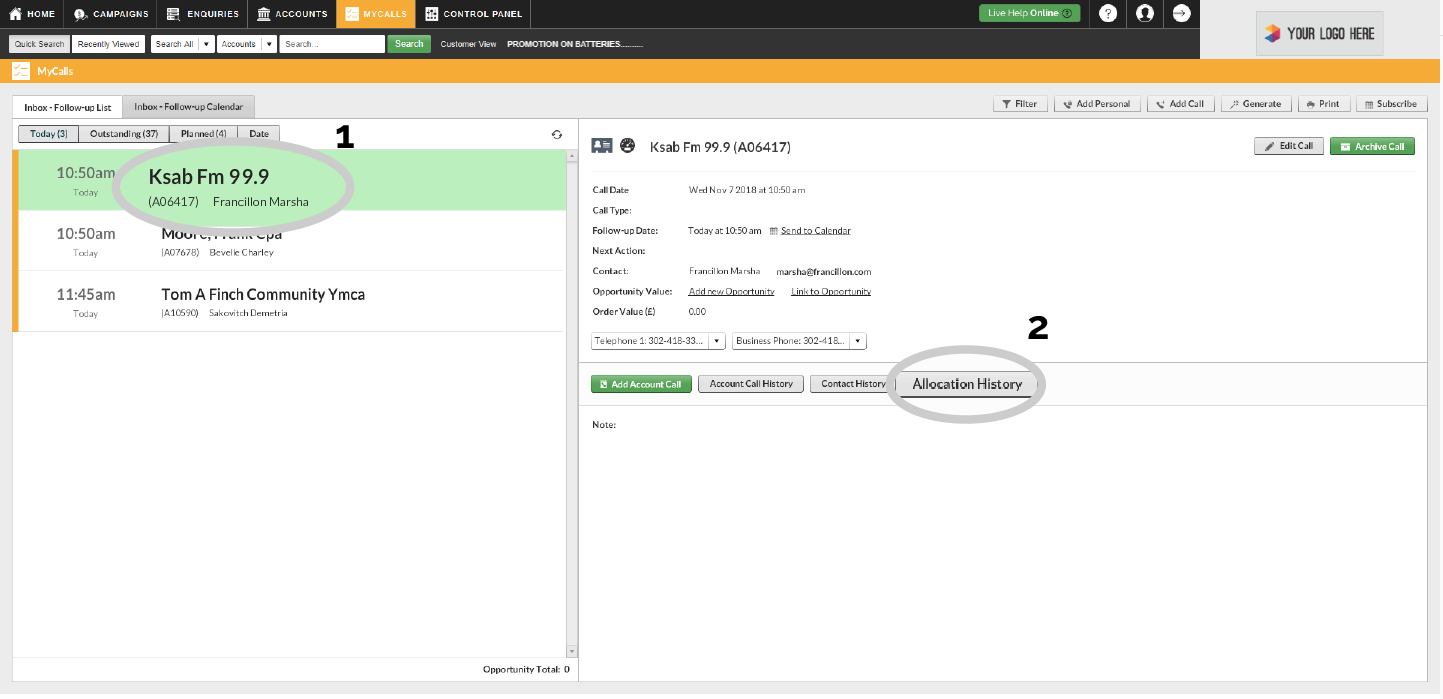
Step 3: Allocator history explained
You will now see the allocator history pop-up window.
Note Allocated By: Indicates who has allocated this call to you.
Note Allocated to: Indicates who this call has been allocated to (your name).
Allocated On: Is when the call was allocated to you.