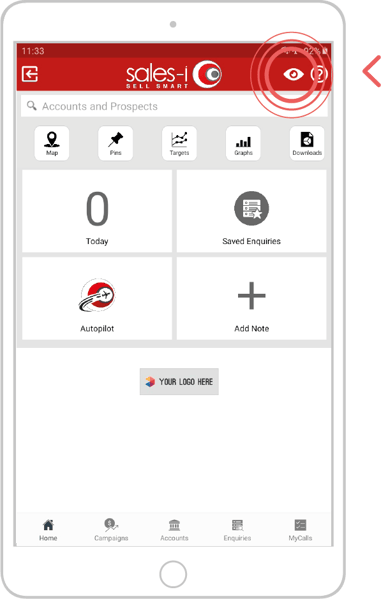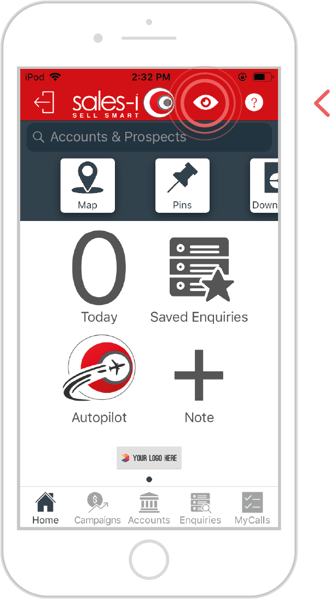Customer Mode is a function that removes all cost, GP% and other profit-related information so that you can share your sales-i screen with your customers.
When creating a user in sales-i, you have two options:
1 User setup
Users can be assigned Customer Mode as their default view. This would result in the user permanently using Customer Mode.
Note: While doing this, you also have the option to allow users in Customer Mode to see global saved searches and the campaigns tab information on an account dashboard.
2 Manual setup
Alternatively, the user can enable the Customer Mode functionality themselves as required.
2.1 Desktop
Desktop users can enable or disable Customer Mode by clicking on the Customer View label at the top of the screen, located to the right of the green Search button.
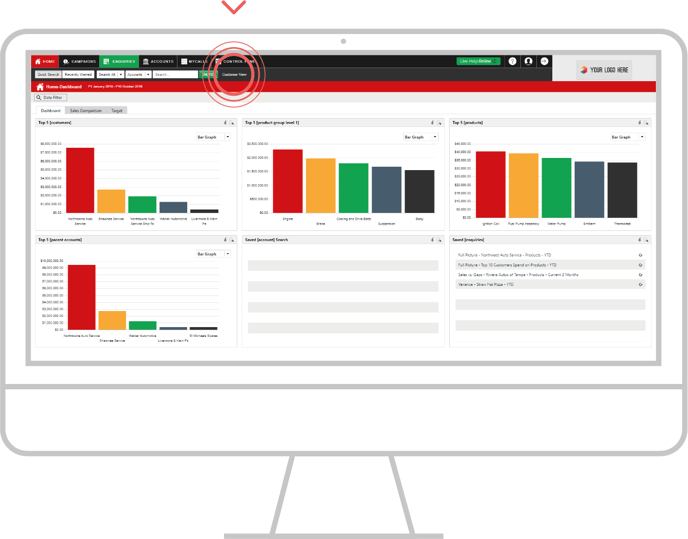
2.2 Mobile
Mobile users can enable or disable Customer mode by tapping on the Eye icon in the top right corner of their mobile device.