This guide will show you how to delete pins on your mobile device.
Apple
Download a PDF version
Step 1: Tip Pins
Tap Pins from the sales-i home screen.

Step 2: Swipe from right to left on pin
To delete a pin, Scroll to the pin you would like to delete and then swipe your finger from right to left on it.
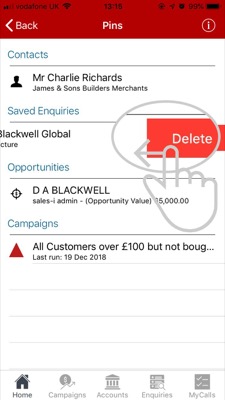
Android
Download a PDF version
Step 1: Tip Pins
Tap Pins from the sales-i home screen.

Step 2: Swipe from right to left on pin
To delete a pin, Scroll to the pin you would like to delete and then swipe your finger from right to left on it.

Discover how to Pin various areas of the system:
- How to pin a Contact
- How to pin a Saved Search
- How to pin a Saved Enquiry
- How to pin a Campaign
- How to pin an Account
- How to delete a Pin